👨🏻💻 오늘의 작업
[ 1. Components 만들기 - CustomButton ]
//
// Button.swift
// SoBunSoBun
//
// Created by 허성필 on 9/26/25.
//
import UIKit
import SnapKit
class Button: UIButton {
enum ColorType {
case primary, black
}
var colorType: ColorType = .primary {
didSet {
// colorType가 .primary 일 때면 primary300 컬러, 아니면 black 색상
self.backgroundColor = colorType == .primary ? .primary300 : .black0
}
}
override var isEnabled: Bool {
didSet {
// 비활성화 상태일 때
self.backgroundColor = isEnabled ?
(colorType == .primary ? .primary300 : .black0) : .neutral200
}
}
init(title: String) {
super.init(frame: .zero)
self.setTitle(title, for: .normal)
configure()
}
required init?(coder: NSCoder) {
fatalError("init(coder:) has not been implemented")
}
private func configure() {
self.setTitleColor(.backgroundWhite, for: .normal) // 기본상태
self.setTitleColor(.backgroundWhite, for: .disabled) // disabled 상태
self.setTitleColor(.backgroundWhite, for: .highlighted) // 클릭하고 있는 상태
self.titleLabel?.font = title16.font // 폰트 설정
self.layer.cornerRadius = 14 // 모서리 Radius 설정
// 높이 설정
self.snp.makeConstraints { make in
make.height.equalTo(56)
}
}
}
[ 사용 예시 ]
private let customButton: Button = {
let button = Button(title: "테스트 버튼")
button.colorType = .black
button.isEnabled = false
return button
}()
private let customButton: Button = {
let button = Button(title: "테스트 버튼")
button.colorType = .primary
return button
}()📱 버튼 컴포넌트 테스트


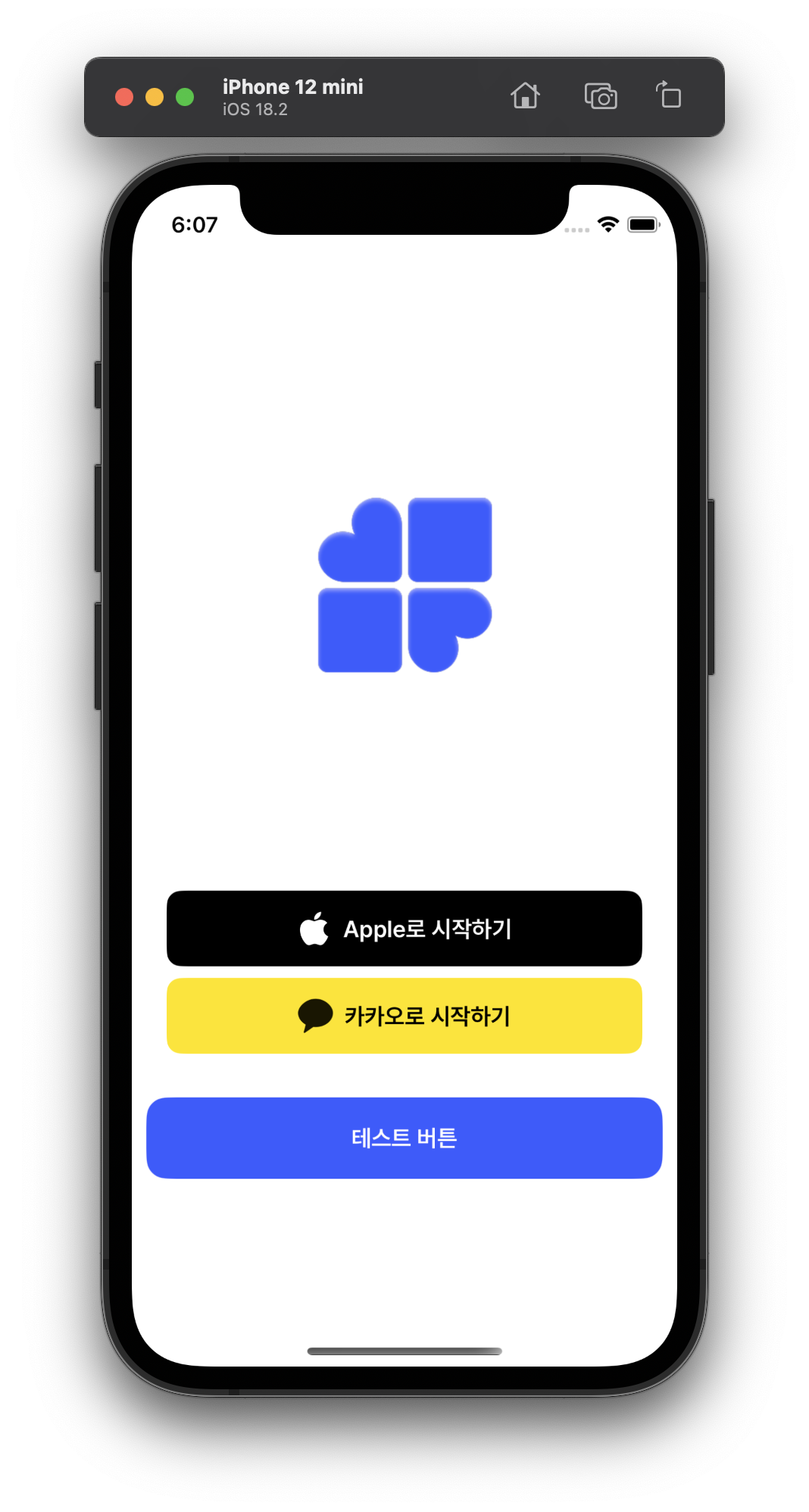
'iOS 팀 프로젝트 > 소분소분' 카테고리의 다른 글
| nickname 컴포넌트 완성 및 디자인 시스템 수정 (0) | 2025.10.08 |
|---|---|
| Components 만들기 #2 (0) | 2025.10.03 |
| AuthInterceptor 만들기 (0) | 2025.09.24 |
| Localizable.xcstrings 줄 넘김 방법 (0) | 2025.09.19 |
| 디자인 시스템 추가 적용 (0) | 2025.09.18 |